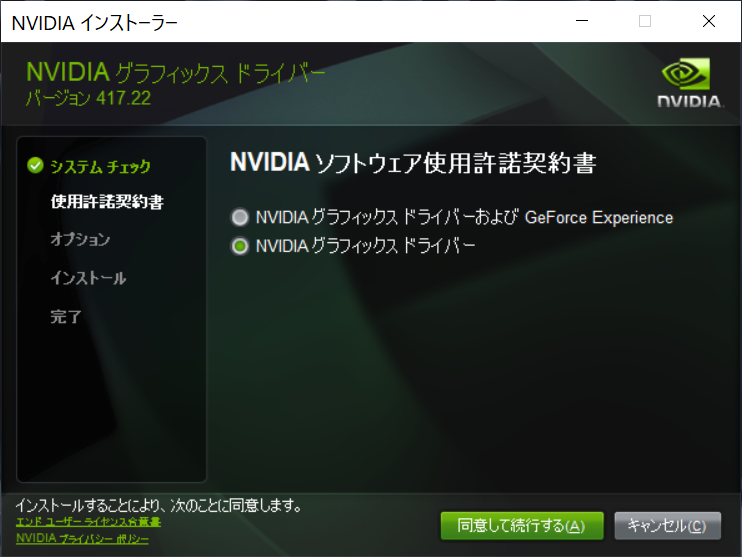Desktop
https://www.nvidia.co.jp/download/driverResults.aspx/140607/jp
Notebook
https://www.nvidia.co.jp/download/driverResults.aspx/140643/jp
バージョン: 417.22 WHQL
リリース日: 2018.12.3
オペレーティングシステム: Windows 10 64-bit
言語: Japanese
Official 417.22 Game Ready WHQL Display Driver Feedback Thread (Released 12/3/18)
Fixed Issues in this Release
http://us.download.nvidia.com/Windows/417.22/417.22-win10-win8-win7-notebook-release-notes.pdf
- Display corruption may occur on higher refresh rate DisplayPort monitors upon resume from sleep mode. [2438988]
- [NVIDIA Control Panel]: Incorrect overclocked memory clock is reported. [200344681]
- [NVIDIA Control Panel]: Incorrect Memory Data Rate is reported. [2451378]
- [NVIDIA Control Panel]: RGB color format does not get set correctly even when forced in the NVIDIA Control Panel. [2451084]
- [Geforce RTX 2080 Ti][Hellblade Senua’s Sacrifice]: The game crashes. [2438363]
- [Microsoft Edge]: The browser does not respond after playing a video. [2451173]
- [BenQ ZOWIE XL2730]: The display shows a black screen when the refresh rate is set to 144 Hz. [2400008]
後で試す
追記
GT 640 デスクトップ
2度クリーンインストールして 2度とも失敗
HD オーディオドライバーは使っていないので実用上問題なしだけど NVIDIA コントロールパネルが起動できない
使っていて問題が出てきたら 416.94 WHQL に戻す
さらに追記
PC 再起動後 3回目のクリーンインストールで成功 (/・ω・)/
追記終わり
GT 640M ノート
問題なし