Security update available for Adobe Download Manager - Adobe Security bulletin
Solution
Users, who have downloaded Adobe Reader for Windows from http://get.adobe.com/reader/ or Adobe Flash Player for Windows from http://get.adobe.com/flashplayer/ prior to the release of this Security Bulletin on February 23, 2010, can verify they are not vulnerable to this Adobe Download Manager issue by following the instructions below:・Ensure that the C:\Program Files\NOS\ folder and its contents ("NOS files") are not present on your system. (If the folder is present, follow the steps below to remove).
・Click "Start" > "Run" and type "services.msc". Ensure that "getPlus(R) Helper" is not present in the list of services.If the NOS files are found, the Adobe Download Manager issue can be mitigated by:
・Navigating to Start > Control Panel > Add or Remove Programs > Adobe Download Manager, and selecting Remove to remove the Adobe Download Manager from your system.
OR
・Clicking "Start" > "Run" and typing "services.msc". Then deleting "getPlus(R) Helper" from the list of services.
・Then delete the C:\Program Files\NOS\ folder and its contents.This issue is resolved as of February 23, 2010, and no action is required for future downloads of Adobe Reader from http://get.adobe.com/reader/ or Adobe Flash Player from http://get.adobe.com/flashplayer/.
('A`)マンドクセ
C:\Program Files\NOSフォルダがあったら、プログラムの追加と削除からAdobe Download Managerを削除。
または
「スタート」→「ファイル名を指定して実行」で services.msc と入力、OKでサービスを確認してリストに getPlus(R) Helper サービスの停止(deletingってこの画面で削除できたっけ?)
その後C:\Program Files\NOSフォルダおよびそのコンテンツを削除と。
関連
http://d.hatena.ne.jp/noushibou/20100222/1266802227
追記
脳脂肪wrote (deletingってこの画面で削除できたっけ?)
ああ(;´Д`) 多分
HKEY_LOCAL_MACHINE\SYSTEM\CurrentControlSet\Services
に書かれているgetPlus(R) Helper サービスを削除しないとPC起動時に怒られるか。
アドビ、「Download Manager」の脆弱性を修正 - CNET Japan
Download Managerは、ユーザーがウェブサーバから効率的にファイルをダウンロードするのに役立つツールだ。Download Managerは 1セッションにつき1度使用され、コンピュータを再起動すると削除される。ただし、Adobeはユーザーに対し、セキュリティ情報ページの「Solution」項目に記載された手順に従って、脆弱な可能性があるバージョンのDownload Managerがマシンからアンインストールされたことを確認するよう推奨している。
Details
A critical vulnerability has been identified in the Adobe Download Manager. This vulnerability (CVE-2010-0189) could potentially allow an attacker to download and install unauthorized software onto a user's system.
The Adobe Download Manager is intended for one-time use. The Adobe Download Manager is designed to remove itself from the computer after use at the next computer restart. However, Adobe recommends users verify that a potentially vulnerable version of the Adobe Download Manager is no longer installed on their machine using the instructions in the Solution section above.
Security update available for Adobe Download Manager - Adobe Security bulletin
うっ。読んでいなかった。(滝汗
2/25 追記
Adobe TechNote 日本語情報
Adobe Download Managerに見つかった脆弱性の確認方法と対策について
おまけ
Adobe Download Managerがどのように変わったのか試してみますた。
IEで最新バージョンのAdobe Readerのダウンロードページへ。


通常はアドオンをインストールせずに、ダウンロードが開始しない場合は、『ここをクリック』でAdbeRdr930_ja_JP.exeをダウンロードしていますが、あえてAdobe DLMをインストール。

結果、C:\Program Files\NOSフォルダが作成され、プログラムの追加と削除にはAdobe Download Managerが、


サービスには、getPlus(R) Helperが登録されます。

これに伴いレジストリには
これらは、Download Managerを閉じてブラウザも閉じても、PC再起動まではそのままでした。
[HKEY_LOCAL_MACHINE\SYSTEM\CurrentControlSet\Services\getPlusHelper]
"Type"=dword:00000110
"Start"=dword:00000003
"ErrorControl"=dword:00000001
"ImagePath"=hex(2):25,00,53,00,79,00,73,00,74,00,65,00,6d,00,52,00,6f,00,6f,00,\
74,00,25,00,5c,00,53,00,79,00,73,00,74,00,65,00,6d,00,33,00,32,00,5c,00,73,\
00,76,00,63,00,68,00,6f,00,73,00,74,00,2e,00,65,00,78,00,65,00,20,00,2d,00,\
6b,00,20,00,67,00,65,00,74,00,50,00,6c,00,75,00,73,00,48,00,65,00,6c,00,70,\
00,65,00,72,00,00,00
"DisplayName"="getPlus(R) Helper"
"ObjectName"="LocalSystem"[HKEY_LOCAL_MACHINE\SYSTEM\CurrentControlSet\Services\getPlusHelper\Parameters]
"ServiceDll"=hex(2):43,00,3a,00,5c,00,50,00,72,00,6f,00,67,00,72,00,61,00,6d,\
00,20,00,46,00,69,00,6c,00,65,00,73,00,5c,00,4e,00,4f,00,53,00,5c,00,62,00,\
69,00,6e,00,5c,00,67,00,65,00,74,00,50,00,6c,00,75,00,73,00,5f,00,48,00,65,\
00,6c,00,70,00,65,00,72,00,2e,00,64,00,6c,00,6c,00,00,00[HKEY_LOCAL_MACHINE\SYSTEM\CurrentControlSet\Services\getPlusHelper\Security]
"Security"=hex:01,00,14,80,90,00,00,00,9c,00,00,00,14,00,00,00,30,00,00,00,02,\
00,1c,00,01,00,00,00,02,80,14,00,ff,01,0f,00,01,01,00,00,00,00,00,01,00,00,\
00,00,02,00,60,00,04,00,00,00,00,00,14,00,fd,01,02,00,01,01,00,00,00,00,00,\
05,12,00,00,00,00,00,18,00,ff,01,0f,00,01,02,00,00,00,00,00,05,20,00,00,00,\
20,02,00,00,00,00,14,00,8d,01,02,00,01,01,00,00,00,00,00,05,0b,00,00,00,00,\
00,18,00,fd,01,02,00,01,02,00,00,00,00,00,05,20,00,00,00,23,02,00,00,01,01,\
00,00,00,00,00,05,12,00,00,00,01,01,00,00,00,00,00,05,12,00,00,00[HKEY_LOCAL_MACHINE\SYSTEM\CurrentControlSet\Services\getPlusHelper\Enum]
"0"="Root\\LEGACY_GETPLUSHELPER\\0000"
"Count"=dword:00000001
"NextInstance"=dword:00000001
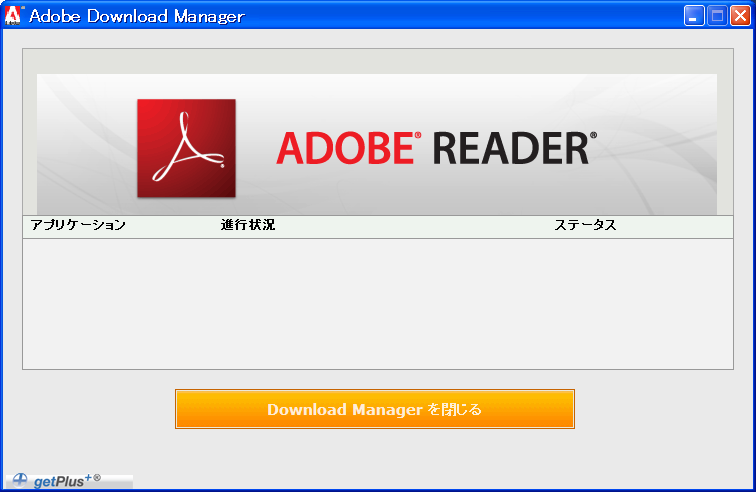
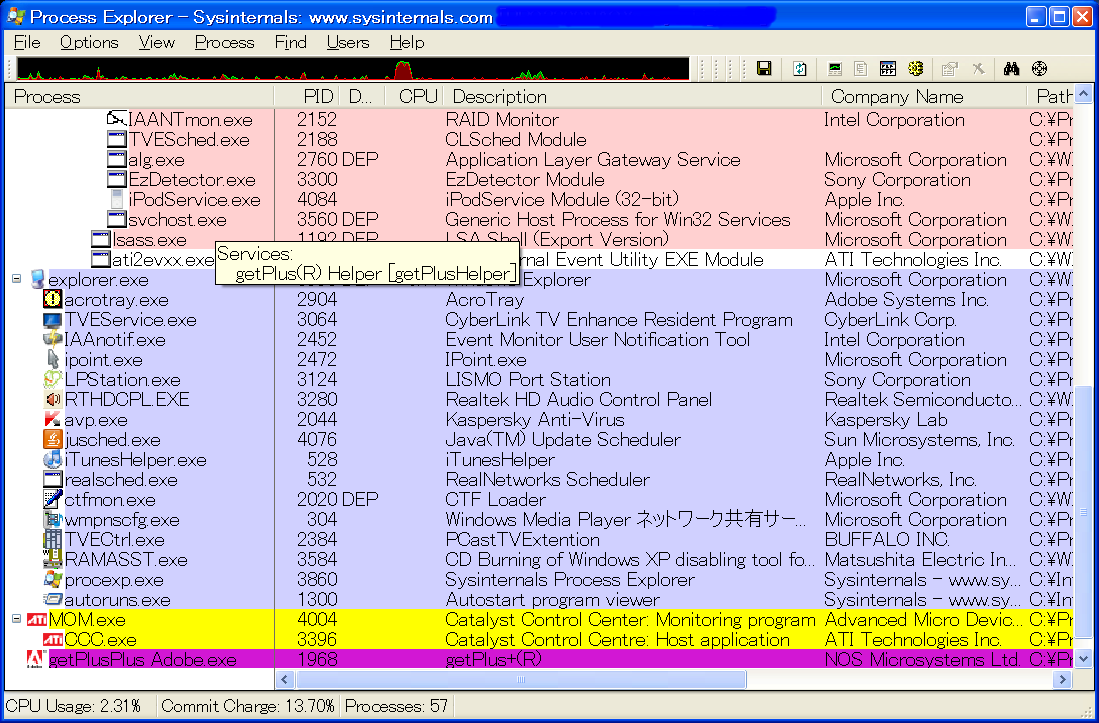
脆弱性は解消されたとはいえPC再起動まで消えないのは気持ちが悪いので、ダウンロードが開始しない場合は、『ここをクリック』で問題なくダウンロードできるのであれば、こちらを使ったほうがいいように思います。
# ダイヤルアップ接続とかのためにあるんかなぁ。